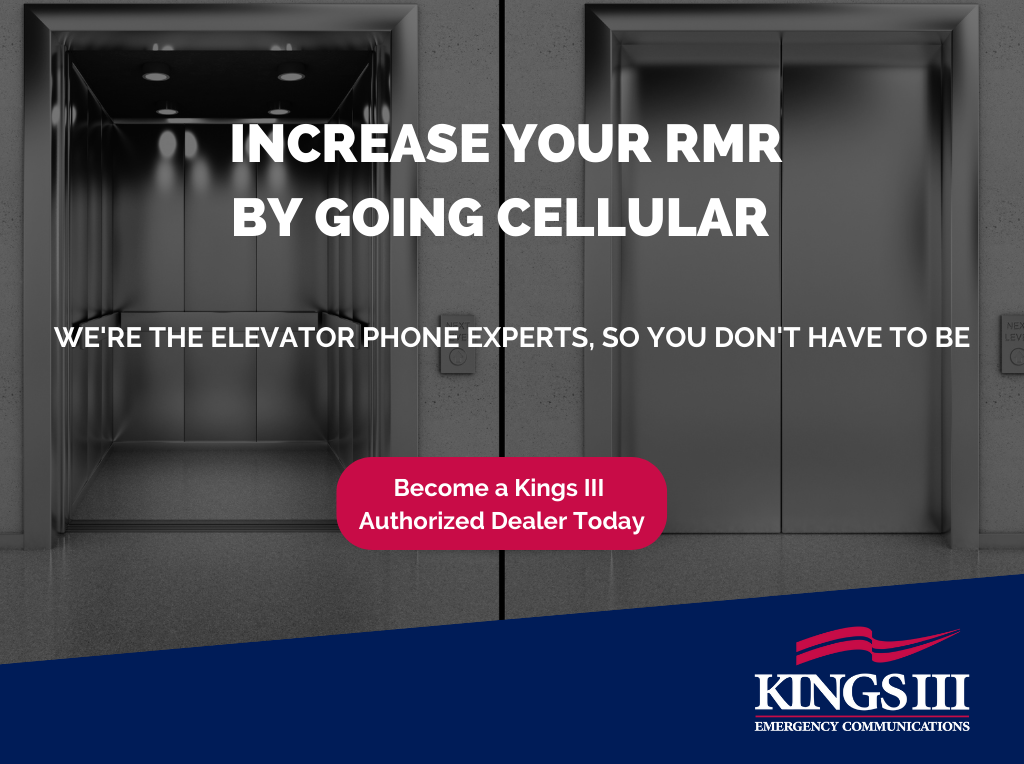The Advantages of Wi-Fi 6 to the Performance and Management of a Security System
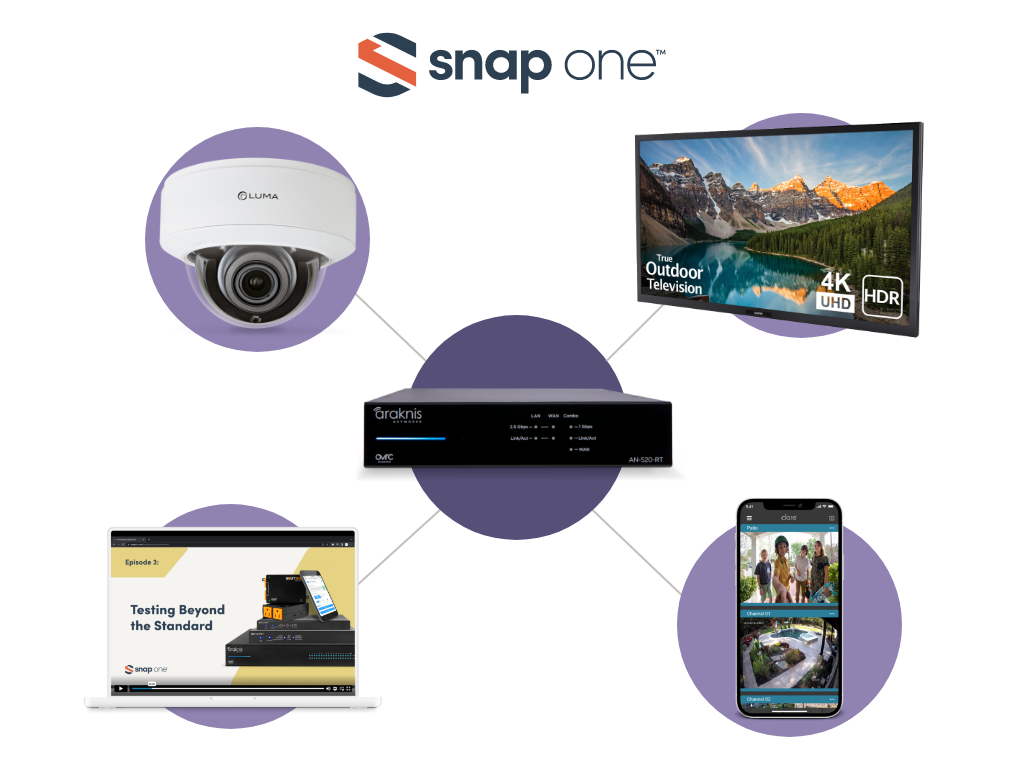
By Clint Choate, Snap One Security Market Director
According to research firm Park Associates, the number of connected devices in U.S. broadband households is expected to climb from an average of 12 to 20 by 2025. At the same time, devices are also growing increasingly smarter and more sophisticated in their capabilities, consuming more bandwidth and placing enormous strain on Wi-Fi networks. Take cameras, for example. They’ve evolved from a simple device that captured black-and-white still images into a self-contained security system enabled by artificial intelligence and the ability to transmit high-res color images in real time to smartphones.
With each passing generation of products, consumer expectations and demands escalate as well. Whether at home or at work, consumers want faster data rates, less signal latency, and better performance from their smart devices, and they want the convenience of connectivity via Wi-Fi.
The Wi-Fi router/modem provided by an ISP may be well-equipped to handle basic Wi-Fi connectivity of just a few devices, but in most homes and businesses, users’ networking needs are too extensive, the products too advanced, and the expectations too high for an off-the-shelf solution.
To ensure optimal performance of Wi-Fi-enabled devices, security dealers need to carefully address the core infrastructure of a Wi-Fi network. The network must be as robust as the products it’s supporting now as well as any new devices added along the way. It must be able to handle the intended applications and usage without communication bottlenecks, and it should incorporate technology that enables seamless communications and interoperability within an entire ecosystem of smart devices. Today, implementing a network based on the Wi-Fi 6 communications protocol is the best way to optimize performance and connectivity.
So, what is Wi-Fi 6 and why do I need it?
Better Stability and Efficiency
Each new iteration of Wi-Fi improves certain facets of a network’s performance. In the case of Wi-Fi 6, the biggest improvement over earlier Wi-Fi protocols is how well it handles the bandwidth requirements of multiple devices on the network at the same time. This is an important development—no matter how many devices are on the network at a time, connections remain fast and reliable, the entire network running at full tilt. Without Wi-Fi 6, when someone jumps on the Internet to download a high-res video file while someone else is transmitting commands from a smartphone app to a security device, communication slows down, or worse yet, the control signals never reach their intended destination. Moreover, when there’s a battle for bandwidth among the devices in a home or business, security cameras can struggle to capture footage without buffering, batteries in door locks can drain quickly, and signals fall out of sync. Especially for life safety systems, communication roadblocks should be avoided at all costs—deploying a Wi-Fi 6 network is the way to do it.
Faster Data Rates and Dual Band Support
Communication over a Wi-Fi 6 network is 40 percent faster than Wi-Fi 5, topping out at 9.6 Gbps. Granted, most smart devices require only 1.2 Gbps, but the boost is vital for bandwidth-intensive applications like streaming video. Another boost in speed and coverage stems from the ability of Wi-Fi 6 to operate in both the 2.4GHz and 5GHz frequency bands. This enables access points to automatically scan for and utilize the band with less interference and better suitability. In most cases, you’ll want to configure the network to stay on the 5GHz band for best performance.
Tighter Security

Wi-Fi 6 delivers better protection against cyberattacks than earlier Wi-Fi versions, thanks to its adherence to the latest security protocol, WPA3. You and your customers have the peace of mind that data stored and shared via networked security devices is much less prone to compromise.
How to Set Up a Proper Wi-Fi 6 Network
Just as the design of a security system differs by project, so too does the architecture of a Wi-Fi 6 networking system. Before you can recommend a single piece of hardware, get a good handle on several foundational aspects of the Wi-Fi environment: the habits and expectations of people utilizing the network, the types of and number of products on the network, and any structural obstacles and sources of signal interference that could impede communication. A thorough analysis of these variables provides a roadmap to follow as you design and deploy a Wi-Fi 6 network. You’ll need a variety of different Wi-Fi 6-enabled networking components—a faster router, updated network switches, and access points.
Wi-Fi is a wireless communications technology, yet for security applications, it’s best to hardwire the access points and other components to the router via high-speed Ethernet cable. Wireless may be convenient, but hardwire is more secure and enables better performance by precluding the signal interference and bandwidth battles that often impede wireless communication. For optimal connectivity, look for access points, switches and routers with hardwired Ethernet ports to support 2.5, 5, and 10 gigabits. In addition to enabling better performance, hardwiring frees up the airwaves for wireless communication, allowing stronger connection for devices that cannot be physically connected. The entire network runs more smoothly as a result.
Wi-Fi 6 network components are more technically advanced than their predecessors, which allows them to be more easily customized, proactively monitored, and managed. For example, for clients with home offices and/or entertain houseguests frequently, you can establish separate VLANs for HOME, OFFICE, and GUESTS—each with separate password access. This helps free up bandwidth and minimizes security risks. Additionally, through Wi-Fi 6 compatible remote management and monitoring tools, such as Snap One’s OvrC Platform, you can manage and monitor the network and every device connected to it for issues. Should problems arise, like a device falling off line, you can quickly identify the culprit and usually fix the problem—all without needing to roll a truck to the home or business. It’s a quick, efficient, and easy way to provide your customers with an exceptional level of service and support. These features can be integrated into your recurring revenue model, giving you another compelling reason to utilize Wi-Fi 6 as the foundation of your networked security solutions.