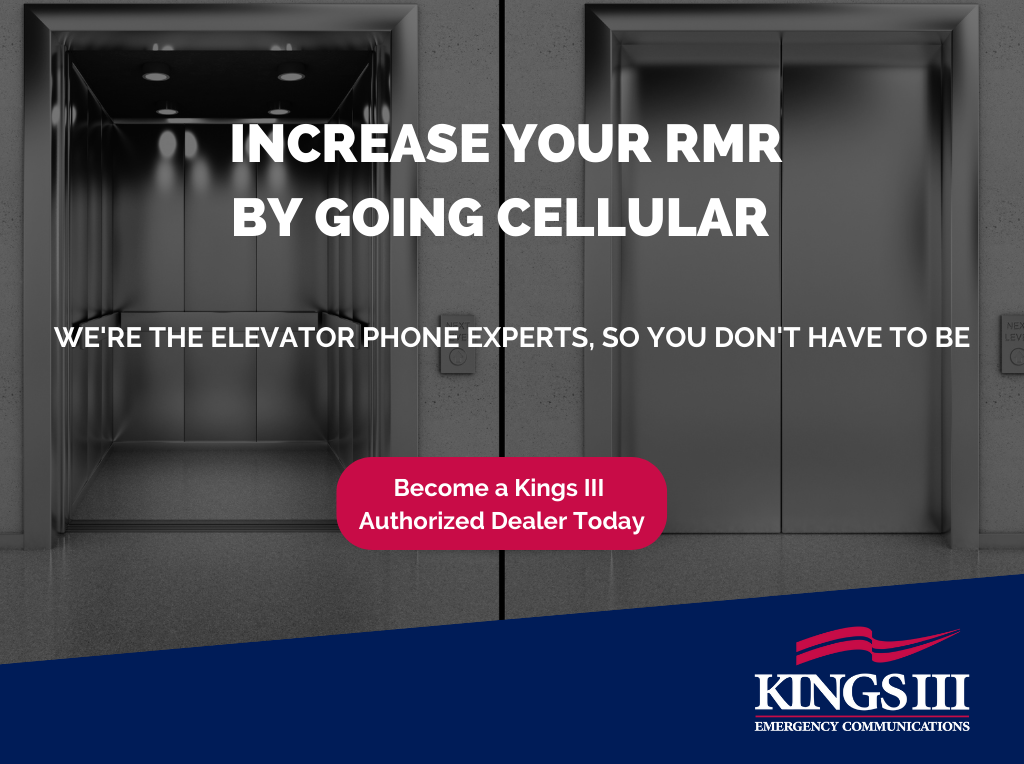Don’t Miss DMP’s X1 Series™ Output Solution
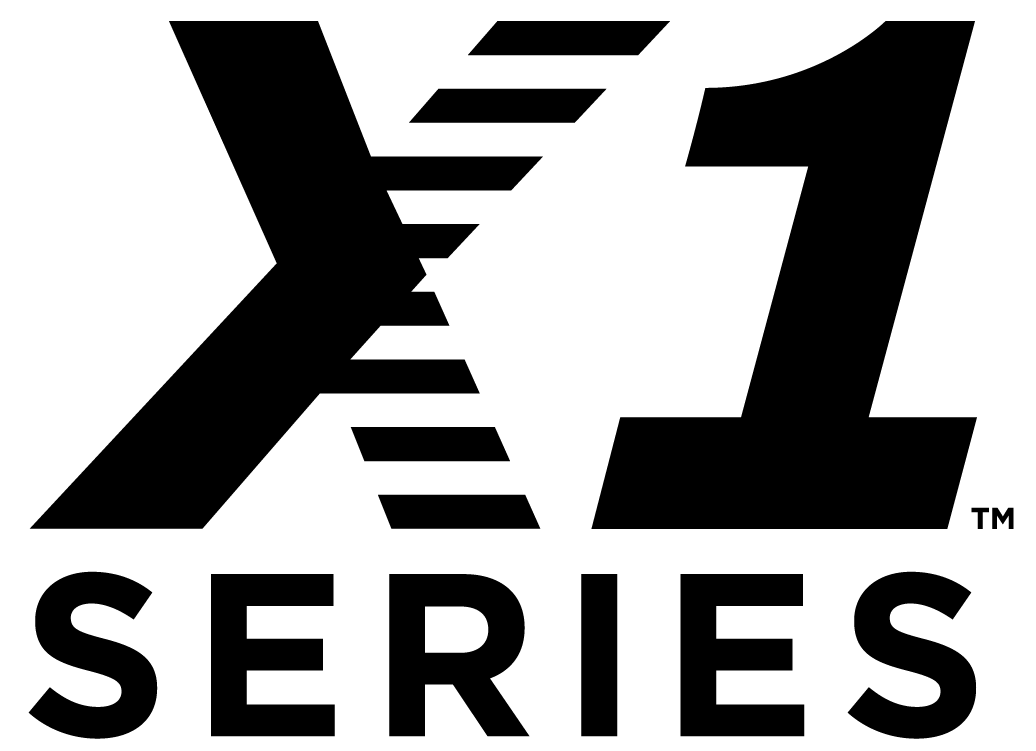
The next time customers ask if their lights, locks, and any other item they wish can be controlled with the X1 Series, the answer is yes, all of them — now they can manage any output across their entire site. In fact, those outputs can be triggered by any event.
What does this mean to security companies?
The X1 is DMP’s cloud-based access control system, and outputs are event driven and sitewide. This means that customers can easily manage outputs connected to any X1 across their entire site, all from the Rules tab in Virtual Keypad™. Using “If This, Then That” logic, it’s just as easy to configure Rules from their smartphones with the Virtual Keypad app as it is from the Virtual Keypad browser. No other manufacturer outputs that convenience and ease!
A door forced open can trigger a notification, a light or any other output — it’s completely up to what customers want. For example, if a door to the warehouse is forced open, customers can create a rule to activate a strobe light in the office, alerting personnel to a potential security breach. Even if the intrusion alarm panel is disarmed or it’s an access-only system, the customer is still notified.
Additional application examples:
- Access denied at the front door can trigger the NVR or video camera to record a video clip.
- The first access granted can trigger a building management system to turn on lights or activate an HVAC schedule.
- A non-access control door with an electric strike can be unlocked from a reception button. This method not only unlocks the door but also creates event tracking for auditing purposes.
- A door propped on the back door turns on an LED light at the front-gate guard station.
Introducing the X1 Output Module
At the heart of DMP’s solution is the X1’s new Output Module, delivering the ability to configure up to 10 outputs. A single X1 or X1-8 can support up to nine of these modules allowing it to manage up to 90 additional outputs! Sitewide, you can have up to 1,000 outputs!
To give customers this kind of flexibility and convenience, DMP’s administrative portal has a dedicated section to add and program outputs. As soon as the technician has wired it to an X1 and named it, customers are free to set up and manage all their outputs from Virtual Keypad’s Rules tab — it’s just as easy as configuring Favorites in Custom Actions.
Creating Rules allows the customer to assign outputs to their desired function whether it be an event or a specific action. As a result, customers have the kind of granular control they will rely on and enjoy using every day. They can also change these rules or assigned outputs at any time to suit the needs of their business as it changes or grows — all without service calls. As always, if customers need assistance, their security companies can help with Virtual Keypad’s exclusive admin functionality.
Event driven and sitewide output control — because it’s fully maintained in Virtual Keypad, the customer can manage any of their systems’ outputs wherever they are, even if they have a cell-only system. The X1 Series not only allows for complete flexibility and ease of use, but it’s also a great way to give customers a cost-effective solution. For more information on DMP’s X1 Series, visit DMP.com.