Circuit Exercise
In this exercise you will get hands on experience building simple circuits and testing to verify they function. You will create both series and parallel circuits to see the differences in working with each. You will build these circuits using a Bread Simulator application. You will need to have a windows computer running at least Windows Vista and have the .NET Framework version 4.5 installed. Typically, the .NET Framework is already installed on your computer. To run the application, you will do the following:
- Download the application from the following LINK.
- Run the Breadboard Simulator Install.Note: This install will place a shortcut on your desktop to run the application, but you can also run the application by running BreadboardSim.exe directly from the installation directory.
- Double click the Breadboard Simulator shortcut on your desktop.
Note: Breadboard Simulator is licensed under GNU GPL v3 and the source code for the application can be downloaded from the following LINK.
You can find additional information about the Breadboard Simulator application on the creator’s website by going to the following link: https://ds0.me/csim/index.html
Access Your Training
Are you currently registered or have been registered for an ESA NTS Course? Click here to access our Learning Portal.