How to Prevent Cyber Attacks

Let’s just be blatantly honest for a moment; after all, that’s how true learning takes place and cyberattacks prevented. Here’s the truth about cyberattacks: They can not be prevented. Sounds all doom and gloom, however, there are ways to thwart cyberattacks, hence producing the outcome of preventing a cyberattack in that moment. Here are 8 strategies for anyone who wants to learn how to prevent cyber attacks:
- Seek education and training opportunities.
- Create strong passphrases.
- Implement and use two-factor authentication.
- Inspect emails for suspicious attachments, subject lines, email addresses, words, letters, etc.
- Update software and systems regularly.
- Back up all data.
- Develop cyber security policies.
- Consider cyber security insurance.
Cyber Security Education and Training
Before a cyberattack can be prevented, it is important to understand what constitutes a cyberattack in the first place. Having a simple, working definition of “cyberattack” that is easy to understand and memorize is helpful.
Next, to understand different types of malware and security breaches; know the types of cyberattacks to be on the look out for; and to develop effective prevention methods, enroll yourself and your employees into ESA’S two-hour Cyber Threat Preparedness training course offered by National Training School. This course equips students from getting started with cybersecurity fundamentals to prevention tips and protection and ending with critical cyber threats and playing defense against hackers.
All ESA training is brand agnostic and will assist in skill development that is relatable to any security technology or product brand.
Skip Passwords and Go Straight for Passphrases
Good, complex, hard-to-guess passwords use a combination of numbers, uppercase and lowercase letters, and special characters, however, using a passphrase “ups the ante,” so to speak, making it more difficult for cyber criminals to figure out.
To create a passphrase, combine multiple words into a long string of at least 15 characters; length makes it hard to guess and easier for you to remember.
Cyber criminals move fast and become easily frustrated as they are looking for immediate payoffs. Using a passphrase to prevent a cyberattack renders cyber criminals weak in computing power as well as needed time to crack the passphrase. Remember, with any passphrase, complexity is key.
Implement and Use Two-Factor Authentication
Two-factor authentication requires users to provide to pieces of previously saved, identifying information to gain access to a system. For example, a user may be required to enter a passphrase followed by a fingerprint scan to verify he or she is the authorized user.
To make two-factor authentication difficult for hackers and prevent a cyberattacks while empowering employees to use it, consider combining the use of a passphrase with on of the following:
- Text Message: After a user enters his/her passphrase, a code will be emailed to their phone and they must them enter the code into the application to gain access.
- Email: Same as text but sent to user’s email address.
- Voice Call: This isn’t too common, allow users to receive a phone call to a previously designated phone number to use text-to-speech to gain access.
Making two-factor authentication interactive and easy, yet effective, helps to prevent cyberattacks as employees are more apt to engage with the process.
Be Vigilant with Every Received Email
Examine every single email received. Never open any email attachments or click on links within an email from suspicious or unfamiliar sources.
Also, look for “spoofed” email addresses – email addresses that at first glance seem legit and from someone known, but are actually malicious emails meant to trick the receiver.
For example, did you know the letter “a” can be used to spoof you? It’s true! These emails may look exactly alike, but they are not the same mybank2u.com and mybank2u.com.
Did you spot the difference?!
Bonus Tip: Turn off your email providers’ automatic attachment download function.
Update Software and Systems
Yes, sometimes it is very annoying when you are busy working and a software update pops up onto your screen. However, the software program is alerting you that hackers have found a flaw in the software. Take time to update to stay ahead of cyber criminals and to prevent cyberattacks. As soon as you receive a patch, implement it.
Cybercriminals can also infiltrate your operating system, harvest data, and then demand large amounts of money from you to return stolen data to you.
For PC users, go to the “Start” menu and choose “Windows Update” and then follow the instructions to install all critical updates.
If you use a Mac operating system, go to the “Apple” menu and choose “App Store.” Click “Updates” at the top of the App Store screen and install all available security updates.
Beep, Beep, Beep … Back Your Data Up
Archive all important information stored on your devices to restore original information in the event of a data loss incident, such as a cyberattack. Ensure customer databases, configuration files, machine images, operating systems, registry files, etc. are included in your data backup plan.
Strategic Policy Development
To prevent cyberattacks, set standards of behavior for all employees so each person knows his/her responsibilities for protecting systems and data. Garner employee input in creating such a policy and consider including social media rules, using encryption, how to access work applications remotely, etc. The more involved your employees, the more likely they are to understand exactly what it is excepted and successfully follow through to help prevent cyberattacks.
Protect Against Cyberattack Repercussions
Cybersecurity insurance helps protect your business by backing you up in case of breech, and keeping you, your employees and your customers ahead of potential hackers. Do not leave business disruption to chance which can be costly in terms of time and money. Explore cybersecurity insurance with Security America to help prepare your business for the best possible outcome in case of a cyberattack.
Learning how to prevent cyber attacks may seem overwhelming, but these strategies really can help you prevent cyber attack situations. It may be impossible to completely stop all cyber attacks, but you can lower the chances of cyber attack if you follow the steps listed in this article.