“Hey Siri, call The Hair Studio.”
“Ok Google, what time does Joe’s Pizza close?”
“Hey Alexa, reorder paper towels.”
We’re increasingly turning to voice search rather than keying in a question or completing a task on our mobile device or laptop. According to Google, 20% of mobile queries are voice searches.
MindMeld survey data reveals that people are quickly adopting voice search. Almost half (41.6%) first started using voice search and commands within the last six months. Most (40%) are using Siri, followed by Ok Google (25.9%), Cortana (6.1%), Amazon Echo/Alexa (2.1%) and Other (0.4%).
People use voice search everywhere and while engaged in all different kinds of activities. Purna Virji, senior manager of global engagement at Microsoft found that adults most often use voice search while:
- Watching TV (36%)
- Visiting with friends (24%)
- Cooking (23%)
- Exercising (15%)
- Even in the bathroom (15%)
ComScore predicts that by 2020, 50% of the population will be using voice search. Nearly half (40%) of adults are already using voice search at least once a day.
For small businesses, voice search presents many growth opportunities. According to BrightLocal, 58% of consumers have used voice search to find local business information in the last year and 46% of voice search users look for a local business daily.
When using voice search, consumers want to perform tasks such as making reservations or placing orders. They also want to obtain information such as pricing and what kind of products a business sells.
Regardless of your market or niche, you can stand out by optimizing for voice search.
Five industries stand to benefit the most, according to BrightLocal’s Voice Search for Local Business Study 2018. The study reveals that consumers are most likely to use voice search to:
- Find restaurants/cafes (51%)
- Grocery stores (41%)
- Food delivery (35%)
- Clothing stores (32%)
- Hotels (30%)
For a real-world example of how to use voice search, take a look at Wal-Mart. In 2017, the retailer simplified the shopping process by allowing customers to voice shop through Google Assistant. By linking their Wal-Mart accounts to Google Express, customers could give voice commands to place their orders. “Google, buy more cheese.” To determine the brand and kind of cheese, Google scanned the shopper’s Wal-Mart purchase history to make the right selection.
Voice searches are experiencing explosive growth. According to Search Engine Land, voice-search queries are 35 times larger than they were in 2008, which is when voice-searching technology launched.
An Internet Trends Report reveals that 22% of people use voice search to find local information.
Overall when turning to voice search, consumers seek:
- General information (30%)
- A personal assistant (27%)
- Local information (22%)
- Fun and entertainment (21%)
To reach these consumers, make sure you know local landmarks, nearby establishments relevant to your business and how people describe your surrounding neighborhood.
It’s also helpful to include “near me” in your anchor text, meta description, title tags and internal links.
Whether you’re new to voice search or you want to enhance your current strategy, read on for some of the best ways your small business can optimize for voice search.
Optimization Tip #1: Strive for the Featured Snippet
Featured snippets are search results that appear on top of Google’s organic results. Sometimes called answer boxes, featured snippets aim to answer the user’s question immediately.
When you get your small business to this coveted spot, you increase the likelihood of being found in voice search results. According to Brian Dean at Backlinko, nearly 41% of voice search answers came from a featured snippet.
Check out this Search Engine Journal article for a quick-start guide to getting featured snippets on Google.
Optimization Tip #2: Add Schema Markup to Your Site
One way to increase your chances of the right data appearing in voice searches is by adopting Schema Markup. This form of microdata creates an enhanced description, also known as a rich snippet, that appears in search results.
When you include Schema Markup on your site, Google makes the marked-up information searchable by digital assistants. This means consumers can discover your small business through voice search or by finding you through answer boxes.
Optimization Tip #3: Create Concise, Relevant Content
Unlike a web search, voice search is more conversational. Whether you’re crafting web copy or blog posts, write like you speak to boost your business’ chances of being found through voice search.
Do many of your customers ask similar questions? Do you regularly receive the same queries via e-mail or social media? Aim to answer these questions in a succinct, easy-to-understand way.
It’s important to incorporate trigger words such as “how,” “what” and “best” to maximize your voice search success. SEOClarity reports that more than 20% of featured snippets are triggered by the top 25 words.
Optimization Tip #4: Make the Most of Google My Business
If you operate a brick-and-mortar store, it’s critical that you create a business profile on Google My Business in order to stand out. This free tool allows your establishment to be discovered when customers search for your business or similar businesses on Google.
Google My Business also helps potential customers find you through voice search.
Half of people who search for a local business visit a store within a day, according to GO-Globe. When customers are searching for something, they’re typically close to buying.
It only takes a few minutes to set up your Google My Business page. Start by logging into the Google account you want associated with your business and get started at google.com/business.
Enter your business name and location and enter a delivery area if you deliver goods and services to customers. The next step is to select your business category. Strive to be as accurate as possible as you’re basically telling Google which customer types should see your business.
Add your contact information and choose a way to verify your listing, which can be done instantly or by mail, phone, email or bulk verification if you operate more than 10 locations of the same business.
Once you’re all set up, take some time to fill in your business profile. Add as many details as you can, including photos and any special features of your store such as free Wi-Fi or wheelchair accessibility.
You can also take advantage of the free Google My Business app, available in the App Storeand Google Play. Through the app, you can create offers and events or upload photos right to your business profile on Google. All your updates sync across Search and Maps, so you know customers always have the right information.
When customers reach out to you, book an appointment, ask a question or leave a review, you can see these individuals from the app’s Customers tab and respond to them with answers or special offers. You’re notified of every new interaction, allowing you to nurture and engage your customers.
Optimization Tip #5: Master the Micro-Moment
A micro-moment is when customers pull out their device to act on a desire to do something, learn something, reserve something, watch something, or buy something.
Of smartphone users, more than three-quarters (82%) consult their phones while deciding what to buy in a store. 1 in 10 end up buying a different item than originally planned, according to Google.
Use this opportunity to meet consumers’ needs in these micro-moments. Give them the information they seek at the right time. You can rise above your competition by providing better, more relevant, and more accessible information.
Think With Google suggests businesses focus on four key moments to leverage micro-moments:
- I Want to Know moments: Customers might not be ready to buy, but they’re researching an item and learning more about it.
- I Want to Go moments: Customers are searching for a local business or contemplating making a purchase at a nearby store.
- I Want to Do moments: Customers want assistance finishing something or trying something new.
- I Want to Buy moments: Customers are ready to buy and may desire help choosing what to buy or how to buy it.
Small businesses can prepare for micro-moments by anticipating what their target customers need and then respond by providing relevant, valuable answers.
Voice Search Gains Momentum in 2019
Consumers use voice search to obtain information and also to make purchases. Voice shopping is projected to reach $40 billion in the U.S. by 2022, according to Voicebot.ai.
If you haven’t seriously considered voice search, now’s the time to learn how it can help you expand your visibility and grow your small business.
With Amazon’s Alexa, Apple’s Siri, Google Home, Microsoft’s Cortana, and Samsung’s Bixby, we’re living in a voice-activated world. Consumers are turning to voice search and digital assistants to discover, research and compare small businesses.
To make the most of voice search, small retailers must ensure customers can find them in voice search results and then provide the information they need.
This article was written by Audrey Sellers, a Dallas-based freelance writer and editor, and originally appeared on Intuit.